All rights reserved



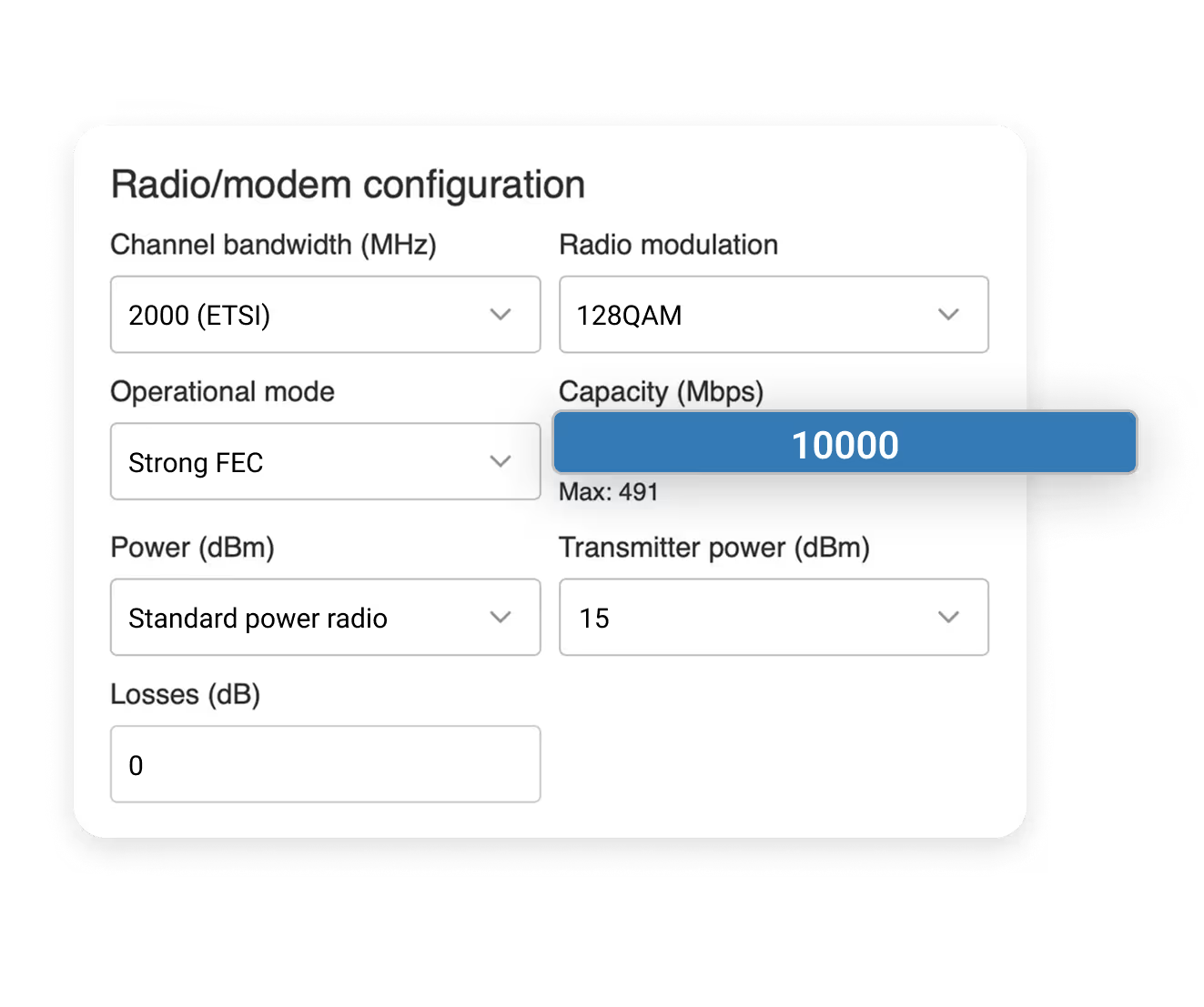


.avif)

Go to the top-left corner under All projects, click the three dots next to your project, and select Edit project. In the pop-up, choose your preferred measurement system to update units instantly.

No, unfortunately these fields aren’t auto-filled yet. Simply click the ? icon next to each field to get guidance and add the correct values.

Please check that you’ve selected the right product. If your required frequency band still isn’t listed, reach out to us at sales_support@saftehnika.com and we’ll be happy to assist with your specific needs.

We recommend starting with the Radio Comparison for a quick overview of key specifications. For more details, explore the product series under the Business Lines > Microwave section on our website.

Choosing the right configuration depends on your project’s reliability and performance needs:
1+0 – Standard mode
1+0 HSB – Hot-Standby protection
1+0 SD – Space Diversity protection
1+0 FD – Frequency Diversity protection
Select the configuration that aligns with your capacity, availability, and network goals. If you’re unsure, contact our expert team for guidance.

Here are the top three details to check in your results:
1. Required capacity (Mbps) – does it meet your project needs?
2. Fade margin – at least 10 dB, recommended 20 dB
3. Annual multipath + rain availability (%) – ideally 99.994% or higher
Don’t worry if some values appear in yellow. The availability requirement can be set according to your specific demands.

Yes! Save your project and share the link with our experts at sales_support@saftehnika.com. We’ll be happy to review your calculations, confirm with requirements, and guide you on the next steps for your ideal microwave network.